Last but not least, in order to have a successful WordPress site, you must harden its security. Just as WordPress is the most popular CMS in the world, it also turns out to be the most hacked. However, there are a few things that you can do in order to protect your site against hacking and other malicious activity.
Keeping WordPress Updated
One of the most important factors in having a safe environment is to always update and use the latest version of WordPress, themes and plugins. Most updates include security tweaks, vulnerability fixes and prevent them from being exploitable in the future versions. A common practice among hackers is taking advantage of web pages that are running an outdated version of WordPress with a known vulnerability. By default, WordPress is updated automatically upon the release of a new version, however, it may not always work or the feature may be disabled on some hosts. Generally, when a new version of WordPress arrives, a notification will be shown at the top of your Dashboard. You may also update your themes and plugins via Dashbard > Updates section.
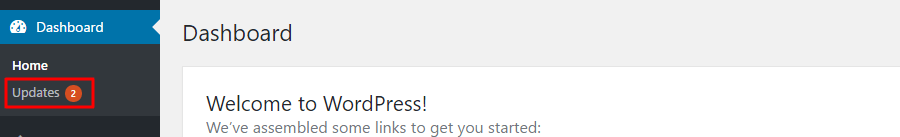
Using Unique Usernames and Passwords
Admin is the username set by default in all WordPress installations. It is highly recommended to change it, as it will add an extra layer of security to your login credentials. Imagine a situation where someone knows your password, however, they are not aware of the username. The end result is that the person will still be unable to access your dashboard because they do not know the username. Leaving the value as admin can make the hacker’s job that much easier, therefore it should always be changed.
When setting up a password, make sure to include numbers, capital letters and special symbols. In case you are having difficulties keeping track of all the passwords, you can store them using such tools as Last Pass. It will save the trouble of remembering all the different passwords while allowing you to go wild on the password difficulty.




