If you want to understand the basics and learn how WordPress works, you can install it manually. WordPress is famous for its 5-minute installer. The process is straightforward and similar to any other software installation. So if you have ever installed any computer program – it won’t be hard for you to complete the WordPress installation.
What you need before proceeding:
• FTP client or File Manager
• Latest Version of WordPress
First of all, download the latest WordPress from the official WordPress.org website.
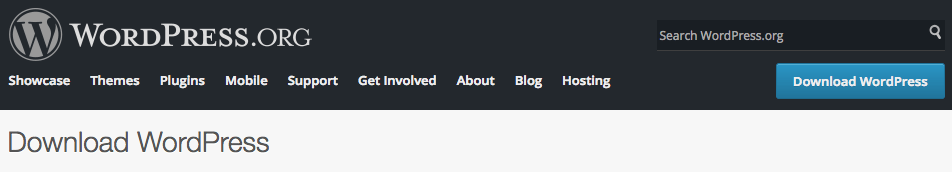
Once the download is complete, you can start uploading WordPress files to your hosting account. You can use either a File Manager provided by your hosting, or an FTP client. There is no difference which tool you will use to upload WordPress files. The only thing that you should take into account is the destination directory. For example, if you want to have WordPress on a root domain name, files should be uploaded to the public_html folder; if you want to serve WordPress from a subdomain name or a subfolder, upload the files to the appropriate directory.
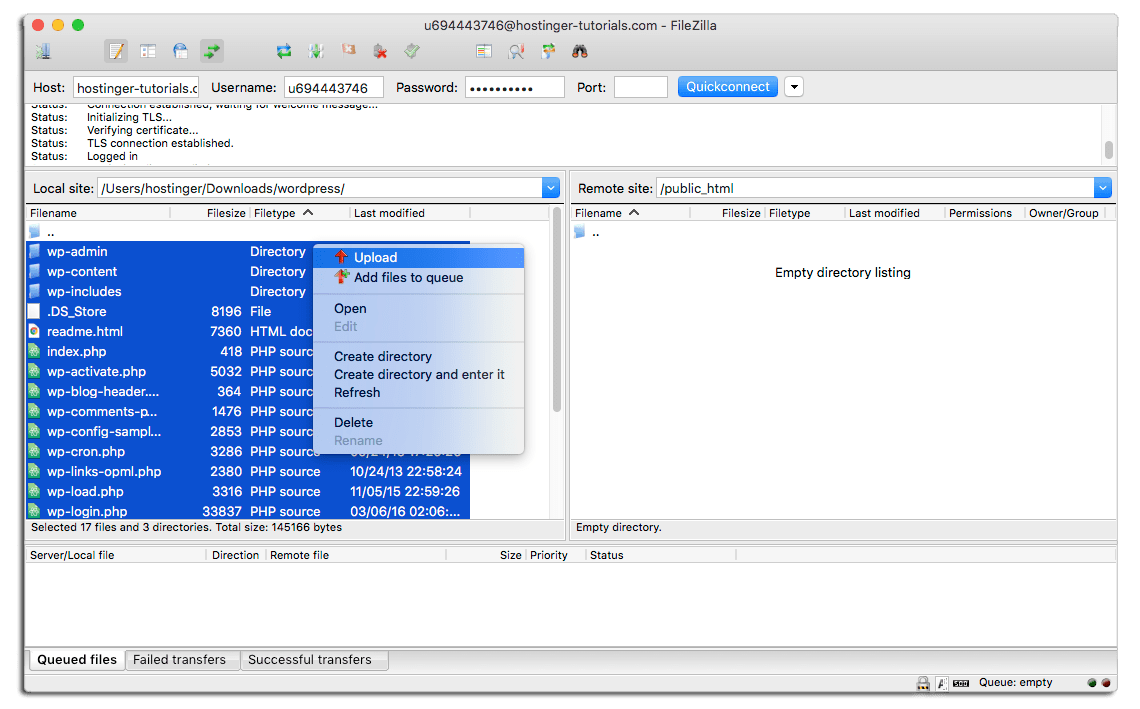
WordPress stores information in the database. Thus, it’s mandatory to create one. On Hostinger, a new database can be created in the MySQL Databases section. Be sure to write down the database details as you will need them later.
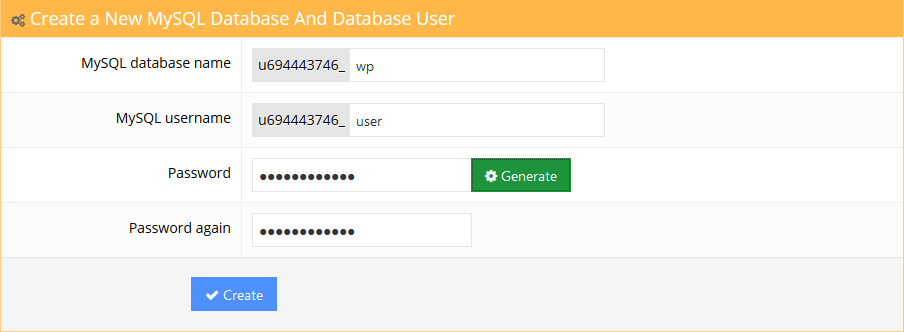
Now visit your domain name in order to start the installation process. You’ll be asked to fill in the MySQL database information, administrator details and the site information.




