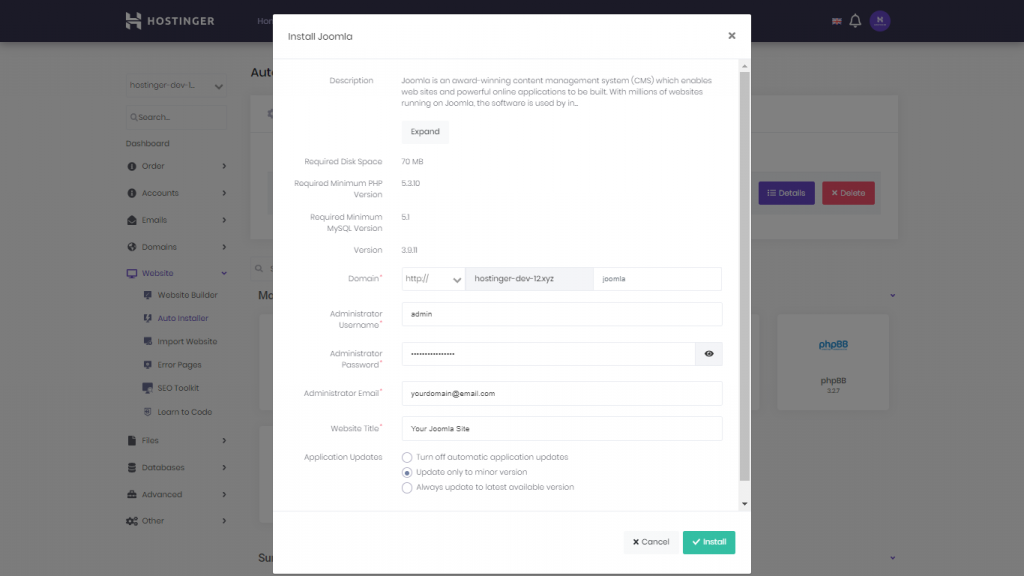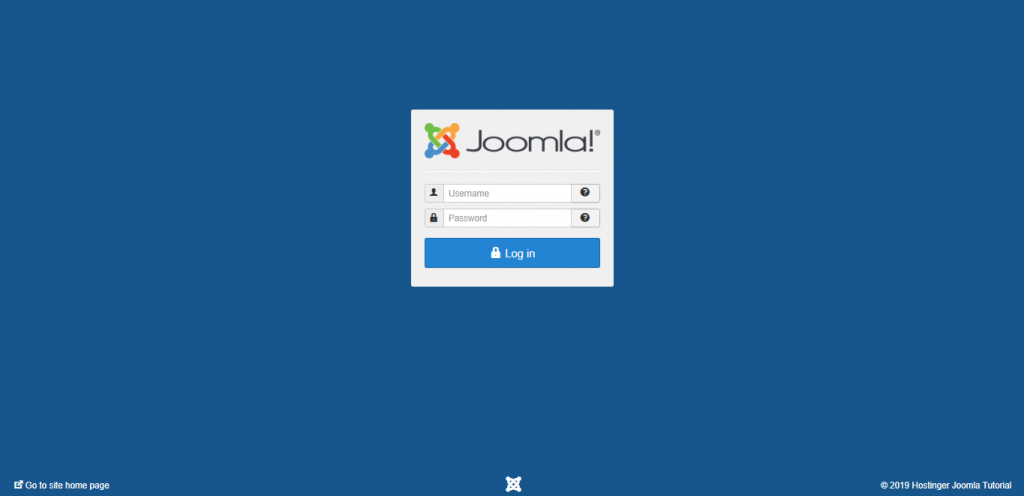Setting up Joomla can be done in just a few clicks using Hostinger’s auto-installer:
1. Login to your hPanel.
2. Scroll down to the Website section, and select Auto Installer.
3. Search for “Joomla!” and click on its icon.
4. Enter your website details in the installation wizard, and click Install.