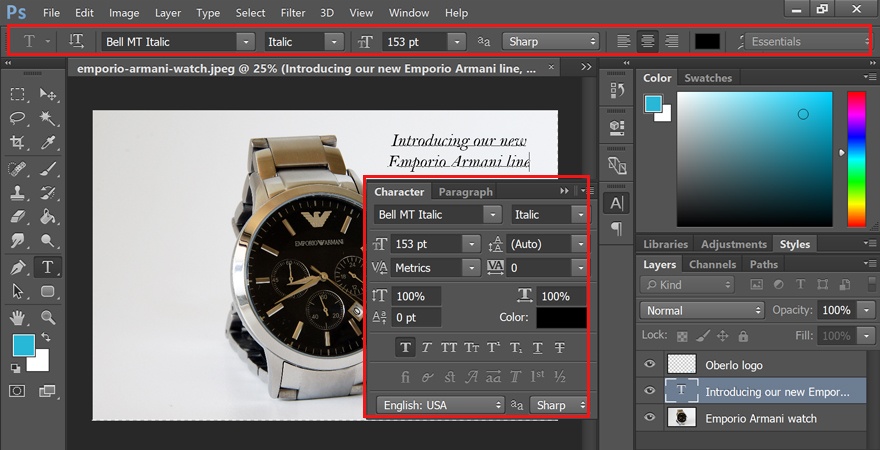The Type tool is how you’ll write words onto your image. When you hold down the Type tool icon in your left toolbox, you’ll see the option to type horizontally or vertically.
Like all the other tools, more options will show up under the main menu when you click it. You can also edit using the Character panel, which gives you a few more options.
Photoshop comes built in with plenty of font styles, but you can always install your own if you have a custom font for your brand. This can be done by installing the OTF or TTF file into your fonts folder on your Mac or PC. When you restart your computer, the font should be available in Photoshop.
The Type tool has a lot of options, including changing:
• The size and color, as well as styles like italics, small caps, underline, strikethrough, superscript, and subscript.
• The spacing between each line of text, as well as the spacing between each letter.
• The vertical and horizontal scale of your text, or how tall or wide it is.