You can set up a fully functional blog on Drupal. Yet, the blog module isn’t a part of the core in the latest Drupal 8 version. Therefore, you should download and install the blog module manually.
Once installed, you’ll see the blog module in the Extend menu. You can check the box next to Blog and click Install to enable the module.
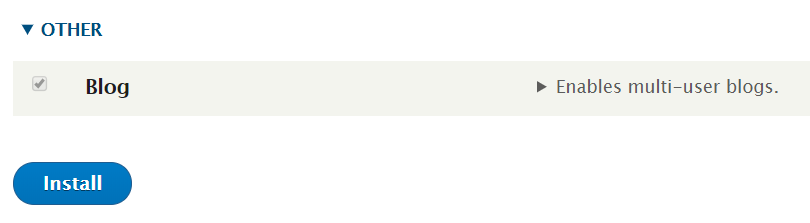
Now navigate to Content >Add content. You should now see a new content type called Blog post. Add the title, body, and publishing options for the blog, and hit Save and publish. Your blog should now be visible under the blogs section on your homepage.




