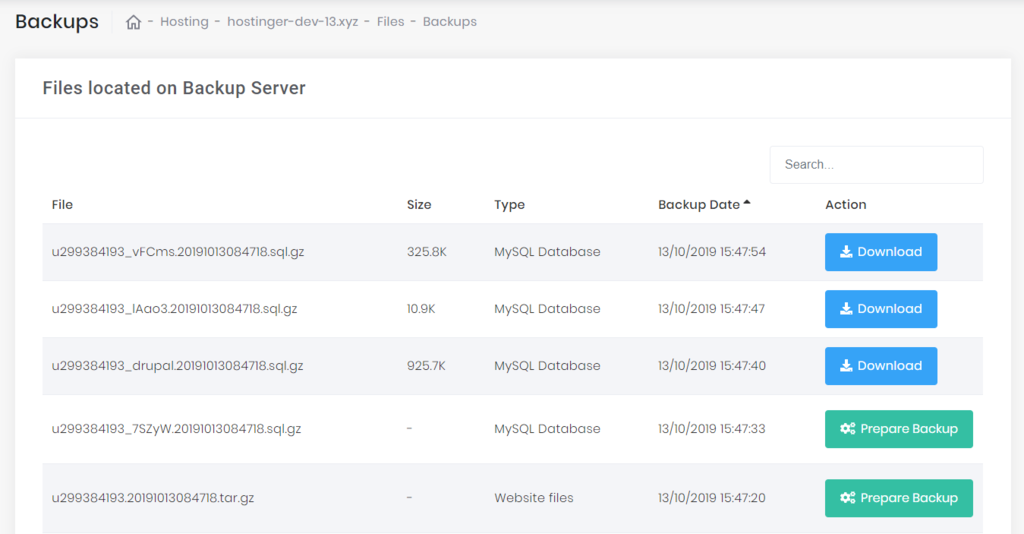It’s always important to periodically backup the Drupal files. So, you can conveniently recover your site if something goes wrong. In the following steps, we will show you the step-by-step tutorial to back up your Drupal files using Hostinger’s hPanel:
1. Login to hPanel.
2. Select Backups in the Files section.
3. You will now see a list of available backups. To create a new backup, click on the Generate a new backup button.
4. A dialog box will appear asking you whether you want to replace the existing backup with the new one. Click on Yes.
5. Your backup files are now ready. If you want to download them, just click on Prepare Backup, and proceed with Download.