You can display a featured articles page, and other dedicated pages on your website by creating menus:
1. Head over to the Menus > Main Menu > Add New Menu Item option.
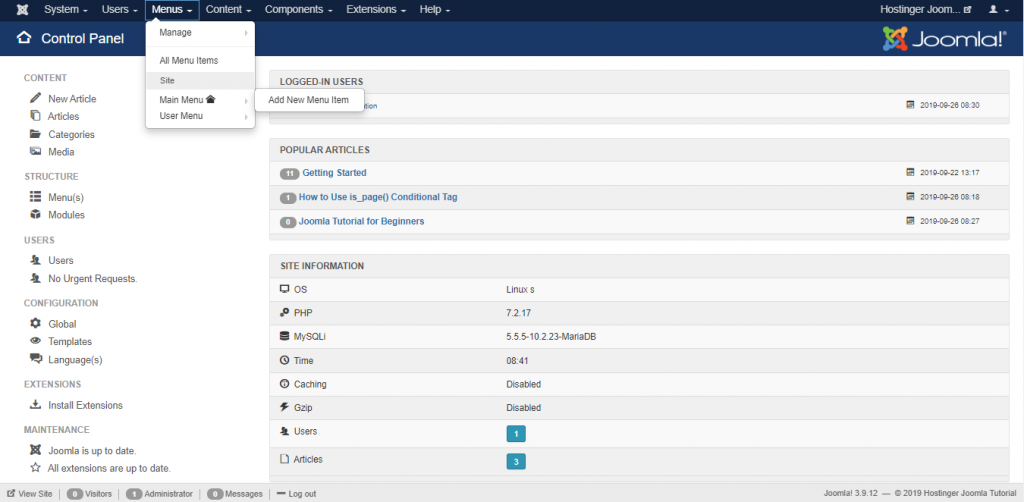
2. Type a title for your menu item, e.g., “Featured Articles.”
3. Define the Menu Item Type. For this Joomla tutorial, we’ll choose Articles -> Featured Articles.
4. Select Which Menu the item will be displayed in.
5. Press the Save or Save & Close button.
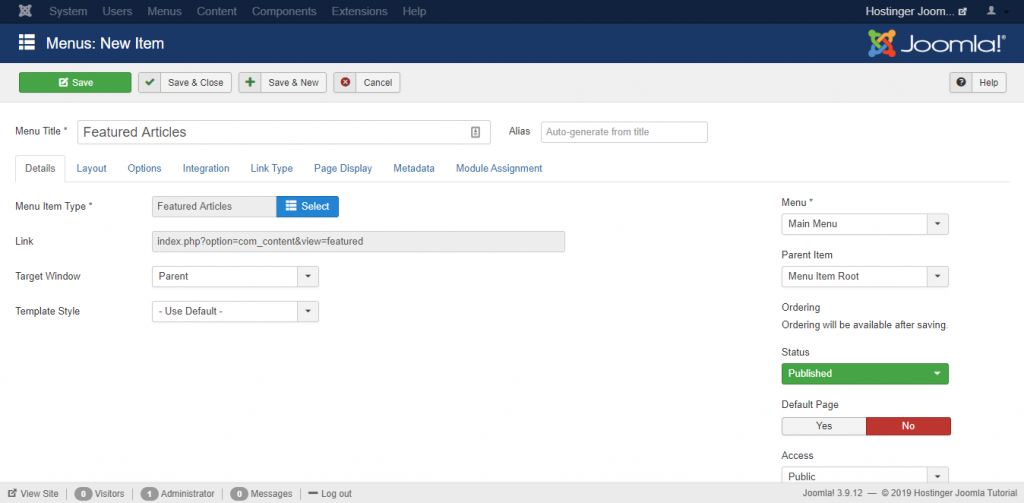
Now Featured Articles will be accessible from the main menu on your Joomla website.





