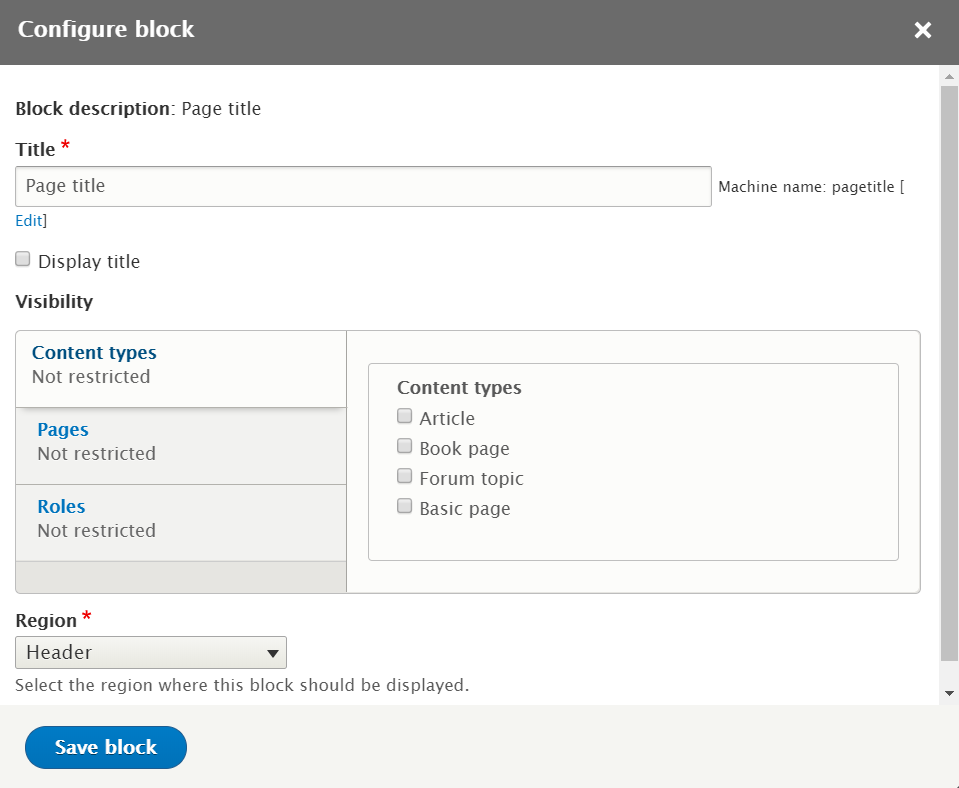Blocks can be referred to as boxes of content that are rendered into a region. For example, a user login (block) can be added to your website footer (region). If you want to know how to place a block on a region, follow these steps:
1. Click on Structure from the main menu.
2. Now click on Block layout.
3. Let’s say we want to place a page title block in the header region. So, click the Place block button next to Header. Then, click on Page Title from the list of blocks.
4. Confirm the title, visibility, and region for your block and click on Save block.