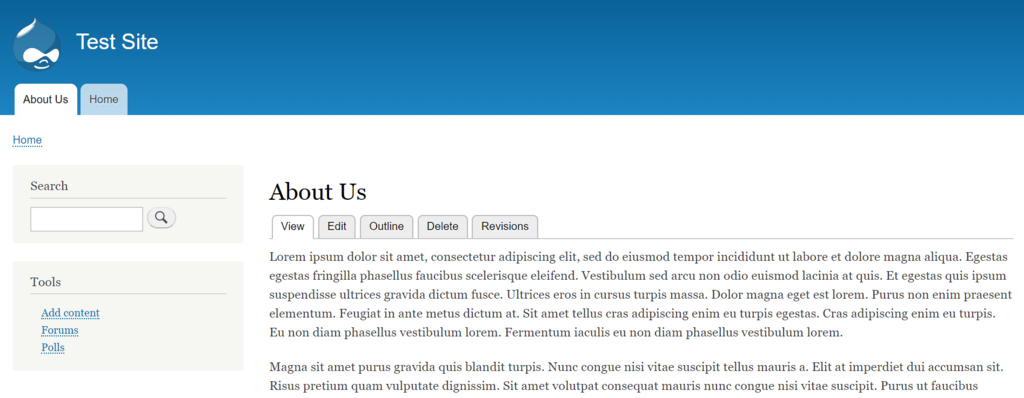If you want to make your site more engaging, you should know how to create content. Drupal provides two core content types by default:
Articles – it was previously known as story. You can use it to create content like press releases or blog posts.
Basic page – it displays static content that’s not expected to change as frequently as articles. One of the most common examples of a basic page is the “About Us” section.
Aside from the core content types, Drupal has optional content types, which you can activate by installing modules:
Book page – it can be used when creating content for a collaborative book. You can also set the book outline and authoring information to the content. Install the Book module in the modules list to activate it.
Forum topic – it allows you to post a discussion thread within a forum where visitors can join the topic via comments. You can install the Forum module to use it.
Poll – you can collect votes in the form of multiple-choice questions. Download and install the Poll module to activate it.
Blog entry – this content type got discontinued from the core in Drupal 8 and is now a contributed module. It gives registered users the ability to create an online diary or journal.
In this tutorial, you’ll learn how to create both core content types in Drupal. First off, we will show you how to create an article, just follow these steps:
1. Click on Content on the admin dashboard.
2. Now click on Add content and choose Article. You will be presented with a screen that prompts you to add the title, body, tags, text format, and image for the article.
3. If you want to link the article to a menu, click on Menu Settings and then on the checkbox that says Provide a menu link. Here you can add the link title, description, parent item, and weight for the menu.
4. You can also add revision information, URL path settings, comment settings, and authoring information for your article.
5. Now click on the Preview to view the article or just click on Save and publish to make it live.
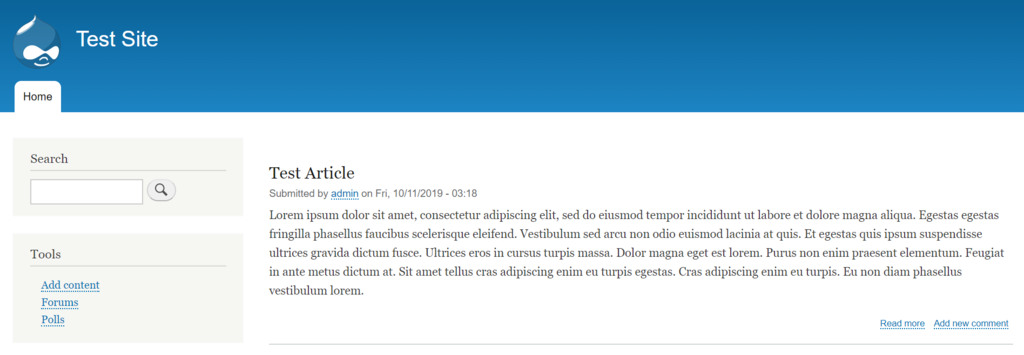
Now, let us have a look at how to create a basic page. To get a real grasp on how to do it, let’s try to create an About Us page:
1. Click on Content and choose Add content.
2. Pick Basic page. Then, enter the title and the body for the page. As this is an about us page, you can put “About us” in the title.
3. Toggle the Menu settings to link the page to a menu. Click on Provide a menu link. Enter the title, description, weight, and parent item – for example, it can be put under a section like “Company history”.
4. You can also add revision information, URL path settings, comment settings, and authoring information for your page.
5. Click on Preview to view the page or just click on Save and publish to make it live.